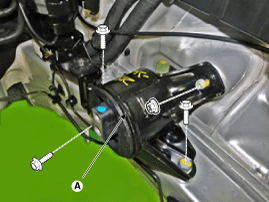Kia Sorento: Engine Mounting Removal and Installation
Kia Sorento: Engine Mounting Removal and Installation
Second Generation XM (2011-2025) / Kia Sorento XM 2011-2025 Service Manual / Engine Mechanical System / Engine And Transmission Assembly / Engine Mounting Removal and Installation
Roll road Bracket
| 1. |
Remove the roll road bracket(A).
|
| 2. |
Install in the reverse order of removal.
|
Engine Mounting Bracket
| 1. |
Install the jack to the edge of upper oil pan to support the engine.
|
| 2. |
Disconnect the ground cable (A), and then remove the engine mounting
support bracket (B).
|
| 3. |
Remove the reservoir tank.
(Refer to Cooling System - "Reservoir Tank")
|
| 4. |
Remove the engine mounting bracket(A).
|
| 5. |
Install in the reverse order of removal.
|
Transaxle Mounting Bracket
| 1. |
Remove the air duct.
(Refer to Intake and Exhaust System - "Air Cleaner")
|
| 2. |
Remove the battery and tray.
(Refer to Engine Electrical System - "Battery")
|
| 3. |
Remove the air cleaner assembly.
(Refer to Intake and Exhaust System - "Air Cleaner")
|
| 4. |
Install the jack to the edge of transaxle.
|
| 5. |
Disconnect the ground cable(A).
|
| 6. |
Remove the service cover(A).
|
| 7. |
Remove the transaxle mounting bolts(A).
|
| 8. |
Remove the transaxle mounting bracket(A).
|
| 9. |
Install in the reverse order of removal.
|
 Engine Mounting Components
Engine Mounting Components
1. Transaxle mounting bracket
2. Roll rod bracket
3. Engine mounting bracket
4. Engine mounting support bracket
...
 Engine And Transmission Assembly Removal
Engine And Transmission Assembly Removal
•
Use fender covers to avoid damaging painted surfaces.
•
...
See also:
Removal
1.
Disconnect the negative (-) battery terminal.
2.
Remove the steering column upper and lower shrouds.
(Refer to Steering System - &quo ...
Oil hydraulic Motor(Actuator) Circuit Diagram
...
Service Standard
Item
Specification
Ignition Timing (°)
BTDC 6 ± 10
Idle Speed (rpm)
A/C OFF
Neutral, N, P-range
680 ± 100
D-range
...
Copyright © www.ksmanual.com 2014-2025